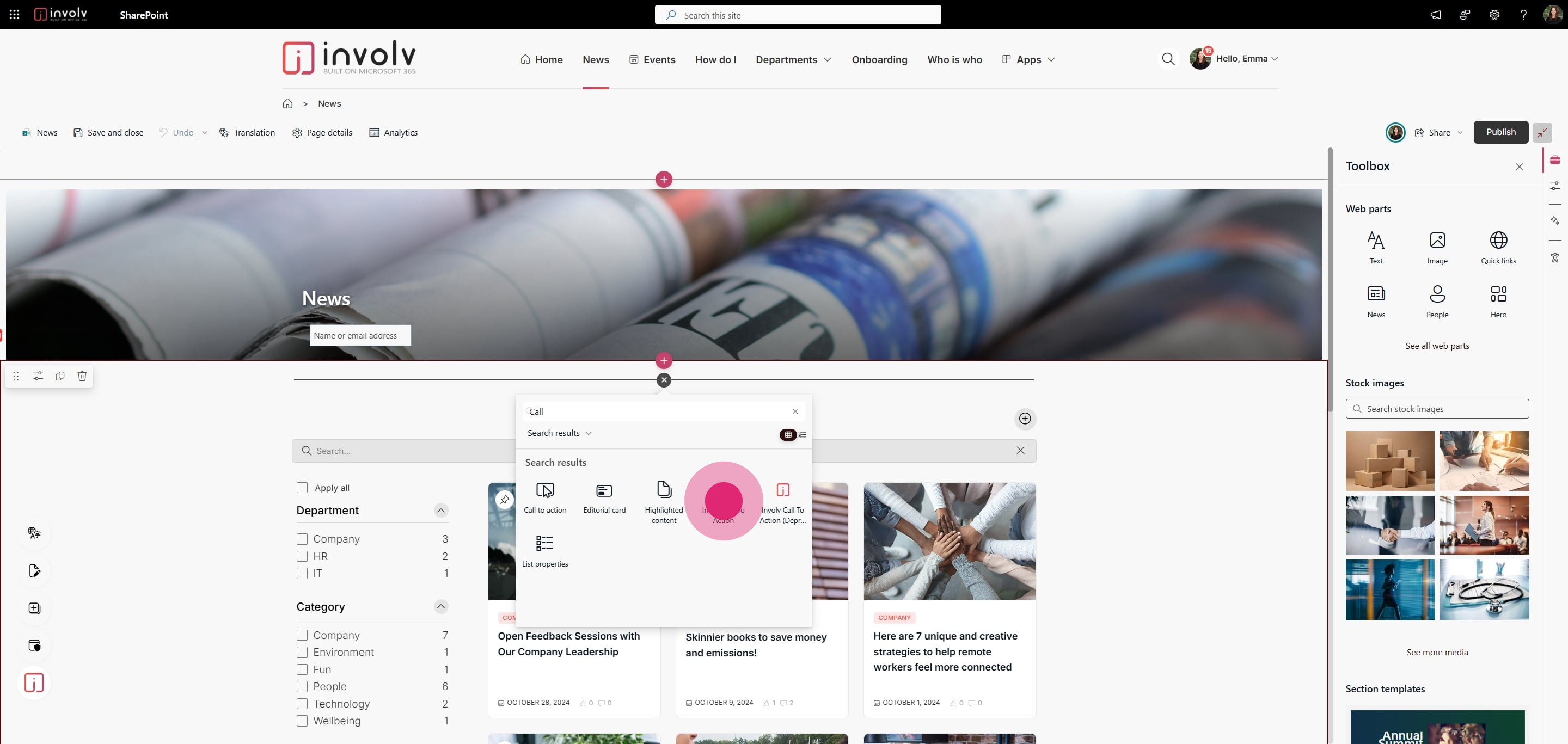How to add an Involv App to your Intranet Site
When you notice that one of the involv apps is not available in your list of Involv Apps to included on your web page, you can simply add them yourself by following this tutorial
Q&A How to add an Involv App to your Intranet Site
Author: Louis Vanderschueren
Steps: 8
1. Q&A How to add an Involv App to your Intranet Site

2. Open the admin panel
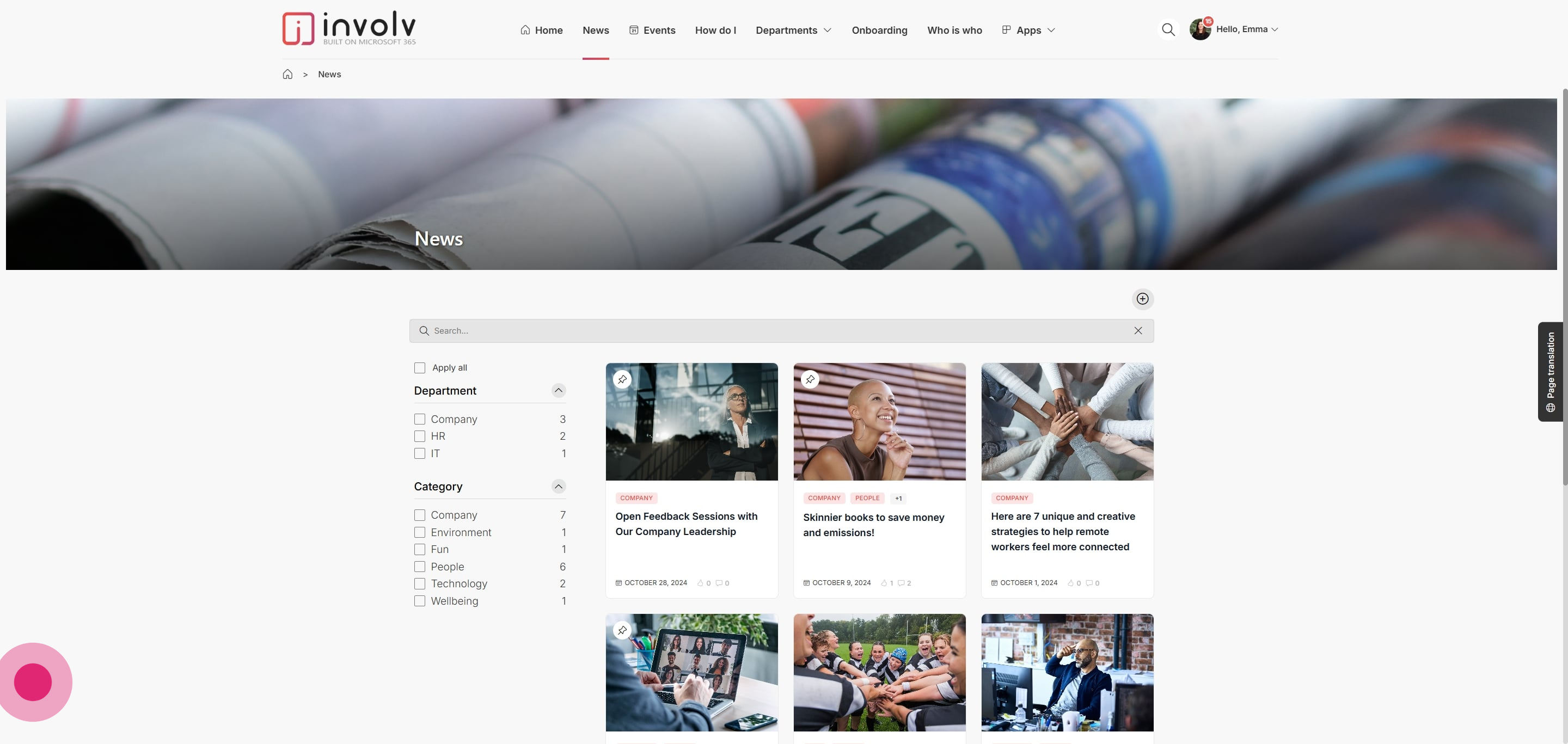
3. Click on "New".
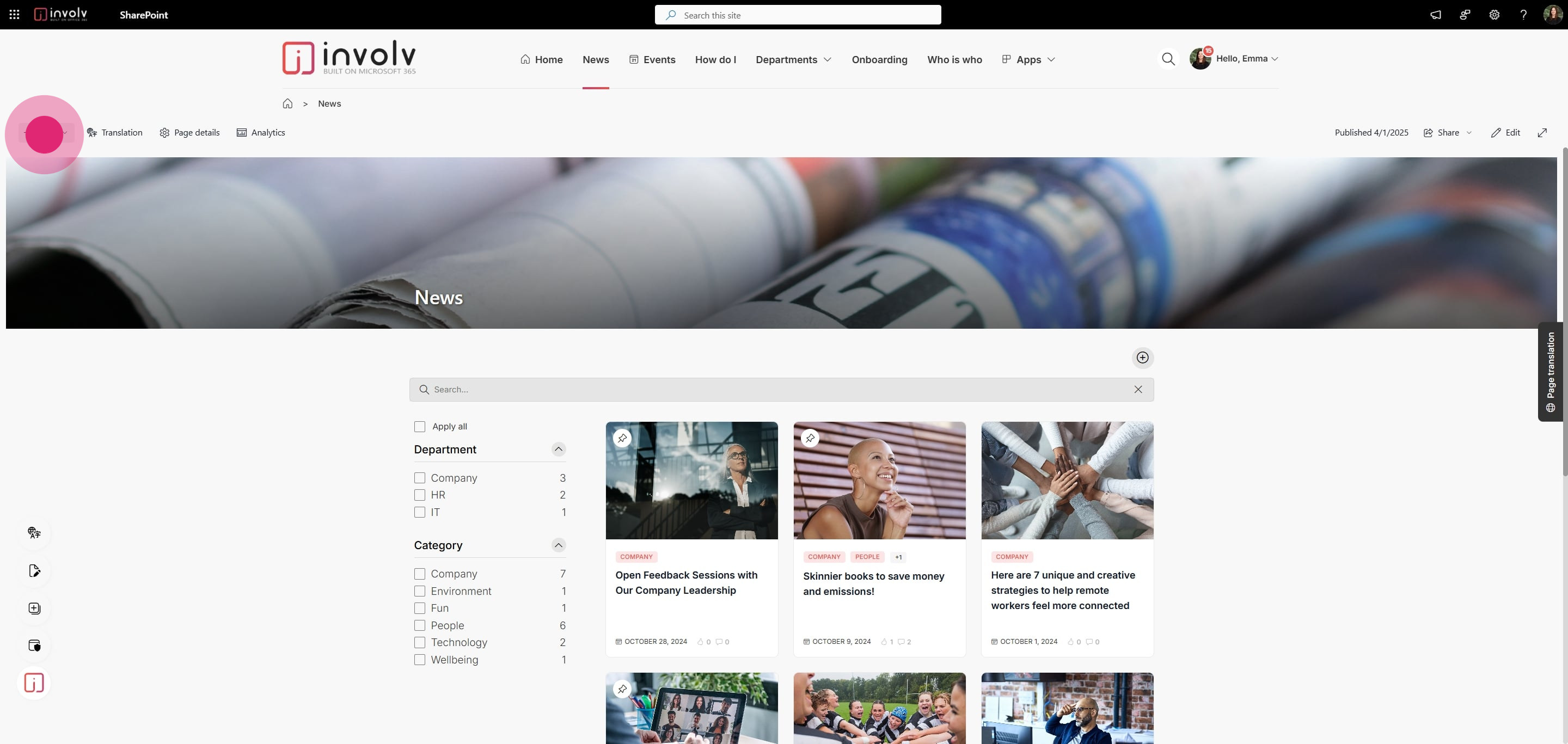
4. Click on "App".
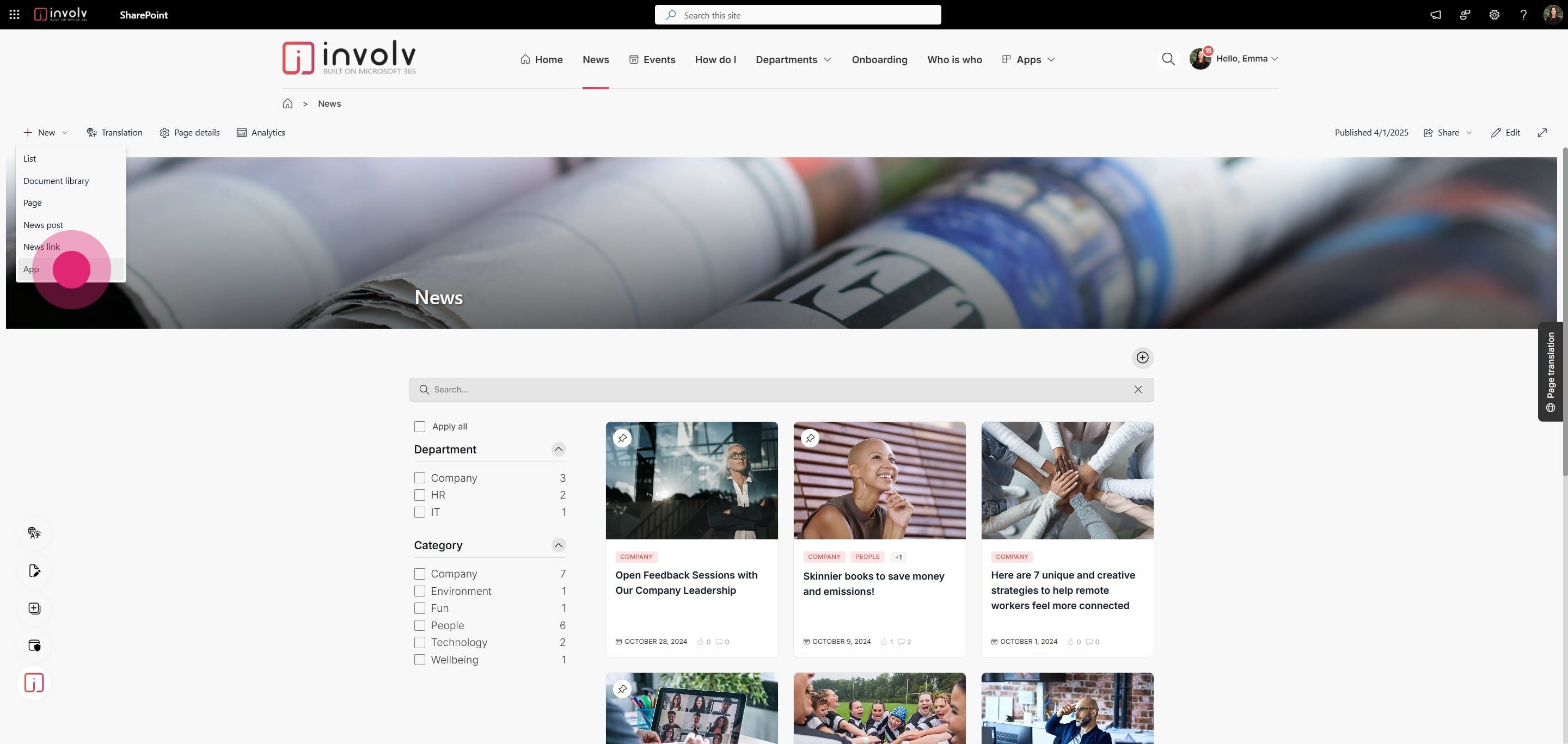
5. Now you can easily search for any Involv App you want to add
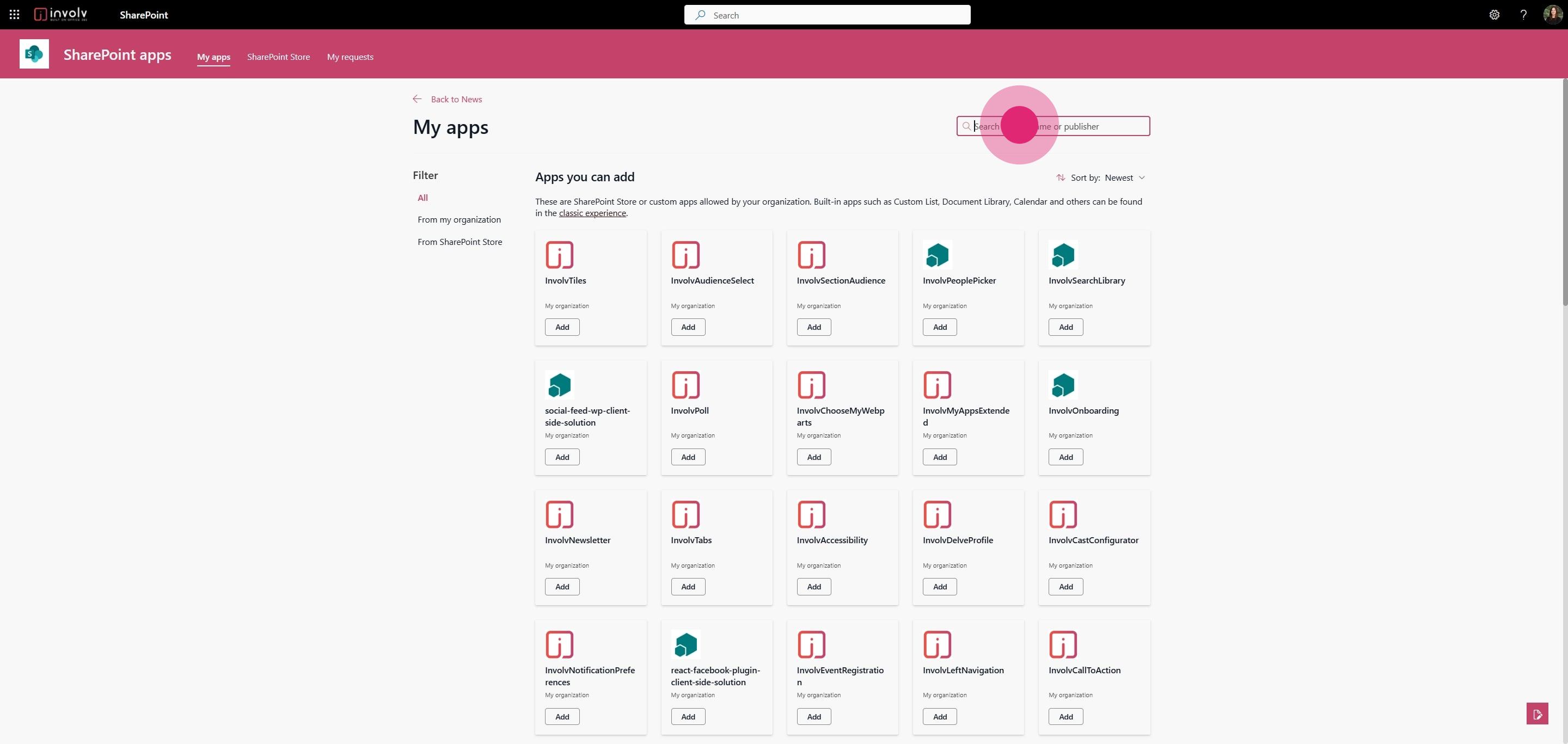
6. Find one you want? Click "Add"
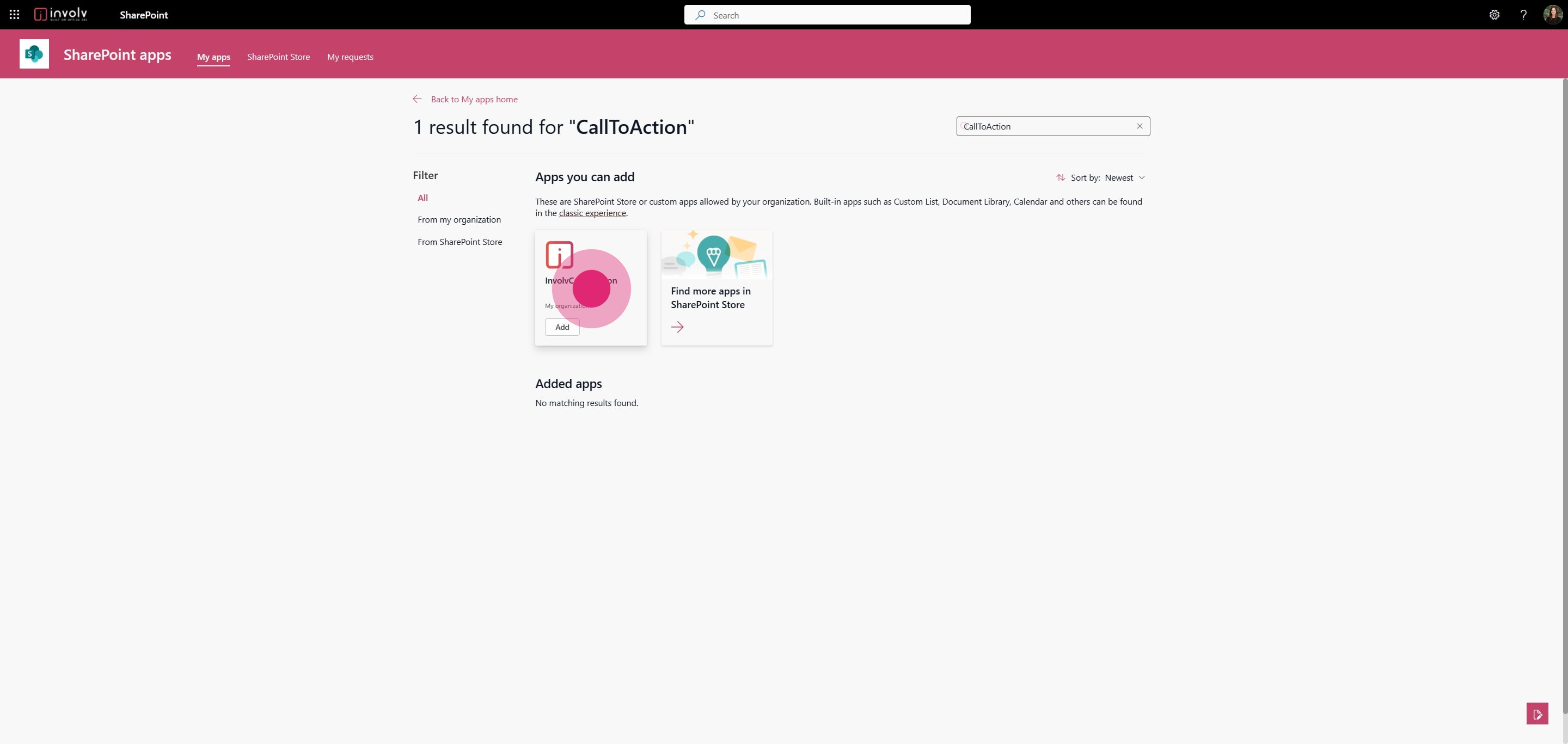
7. You can also immediately add one from the full list
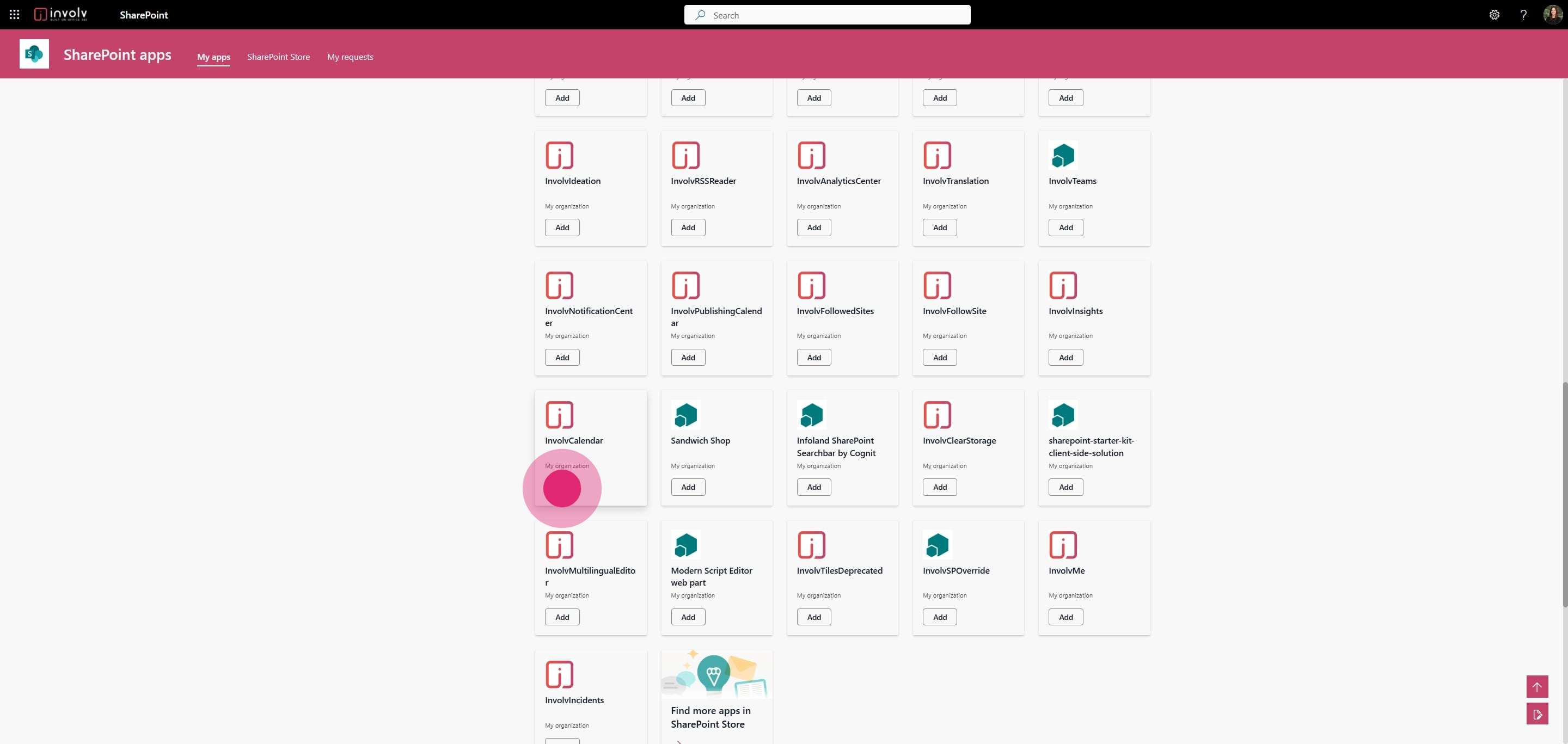
8. Congratulations! You have now added your app