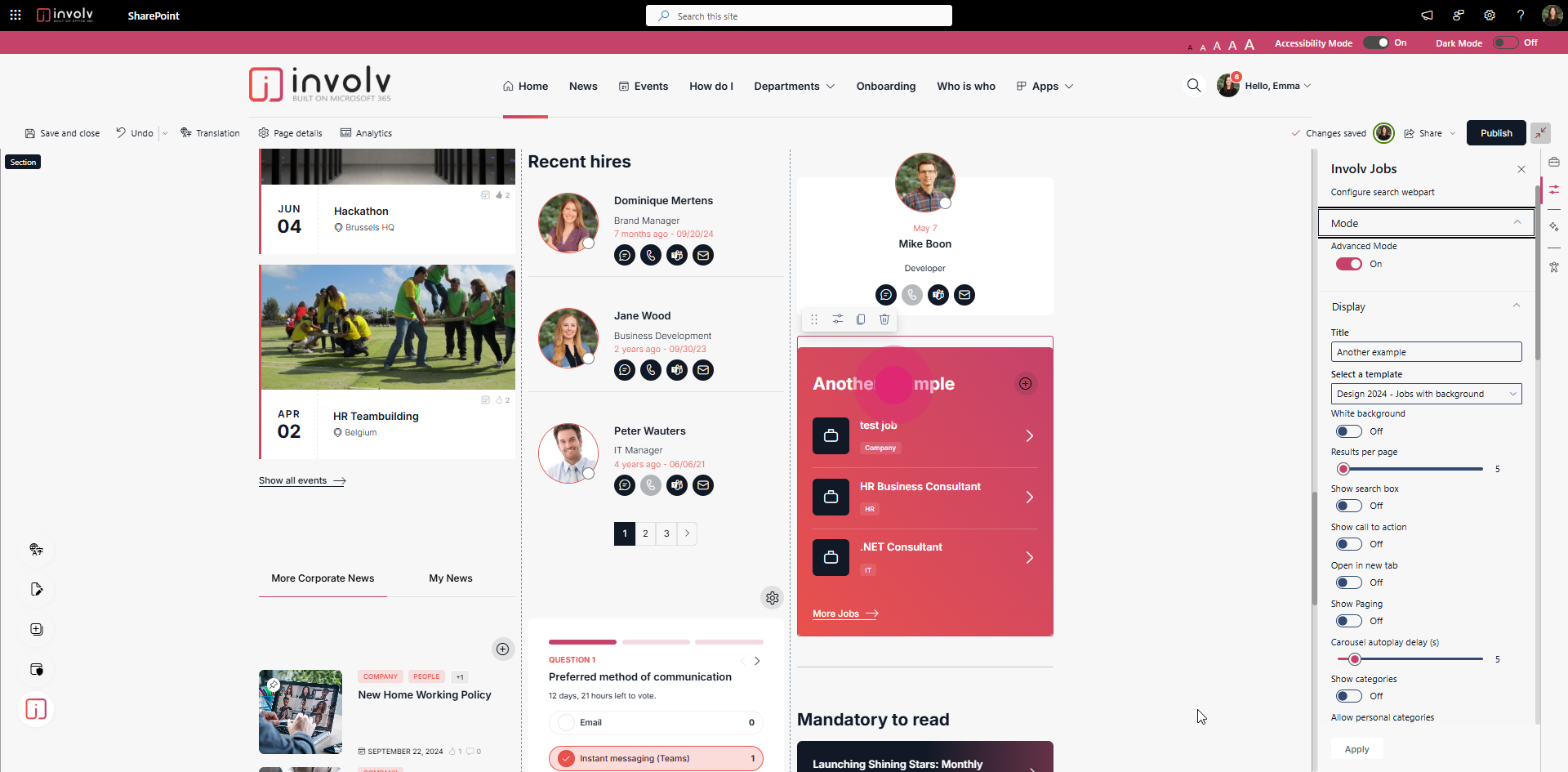How to change Title of your component & what is the effect
How to change Title of your component & what is the effect
Steps: 8
1. To start open the edit properties panel
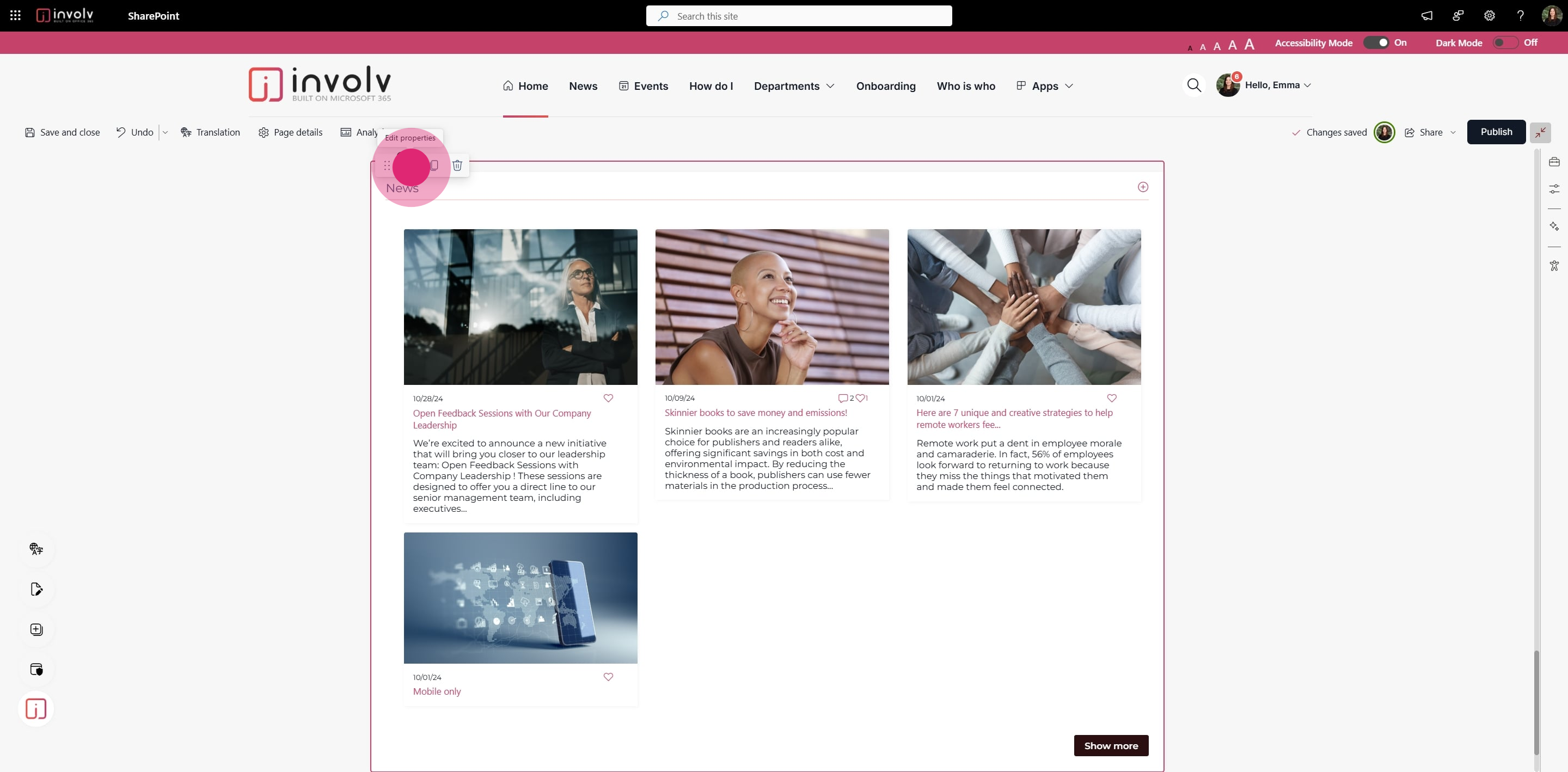
2. Then, click on "Display".
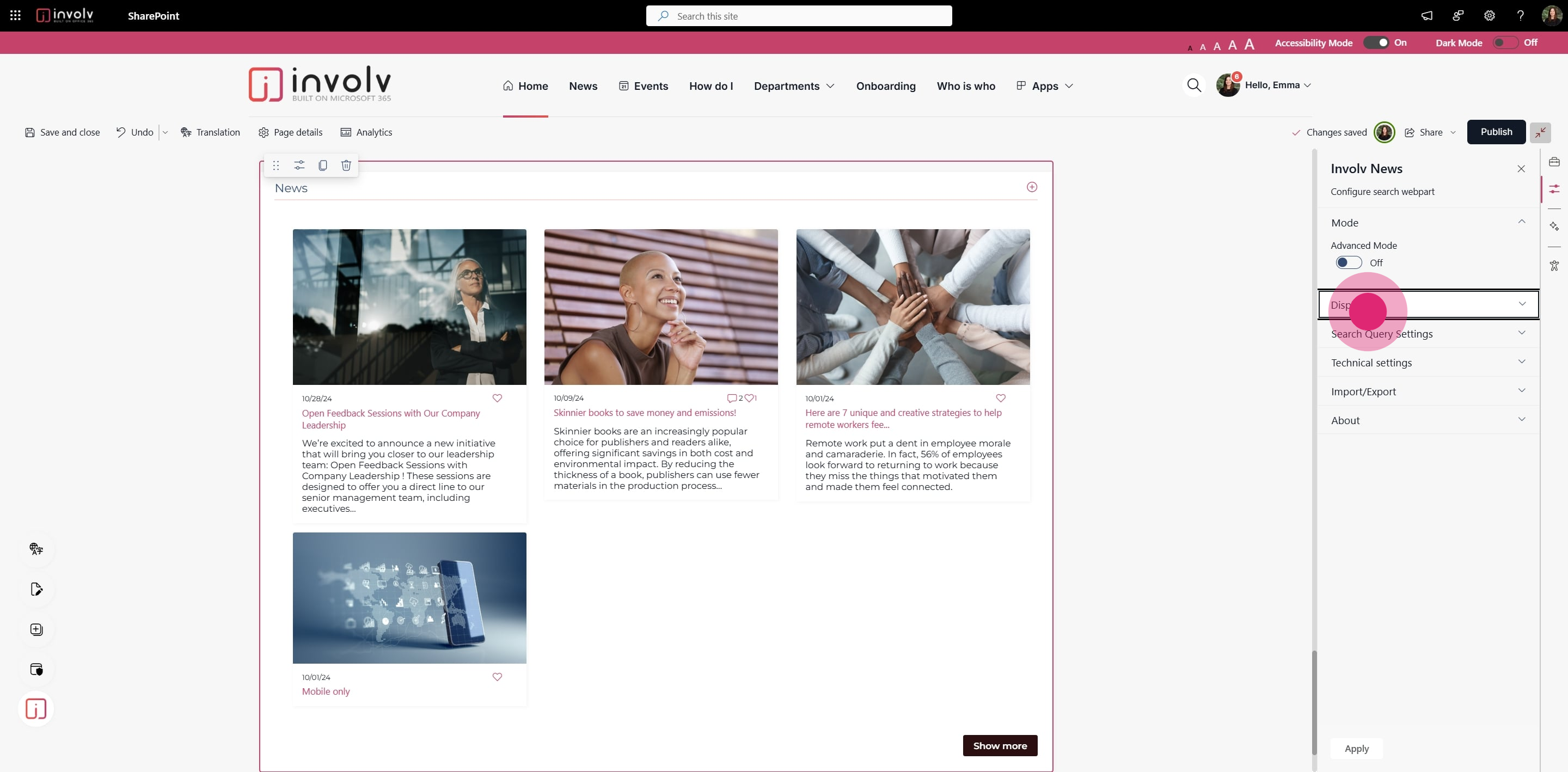
3. To see any results click apply.
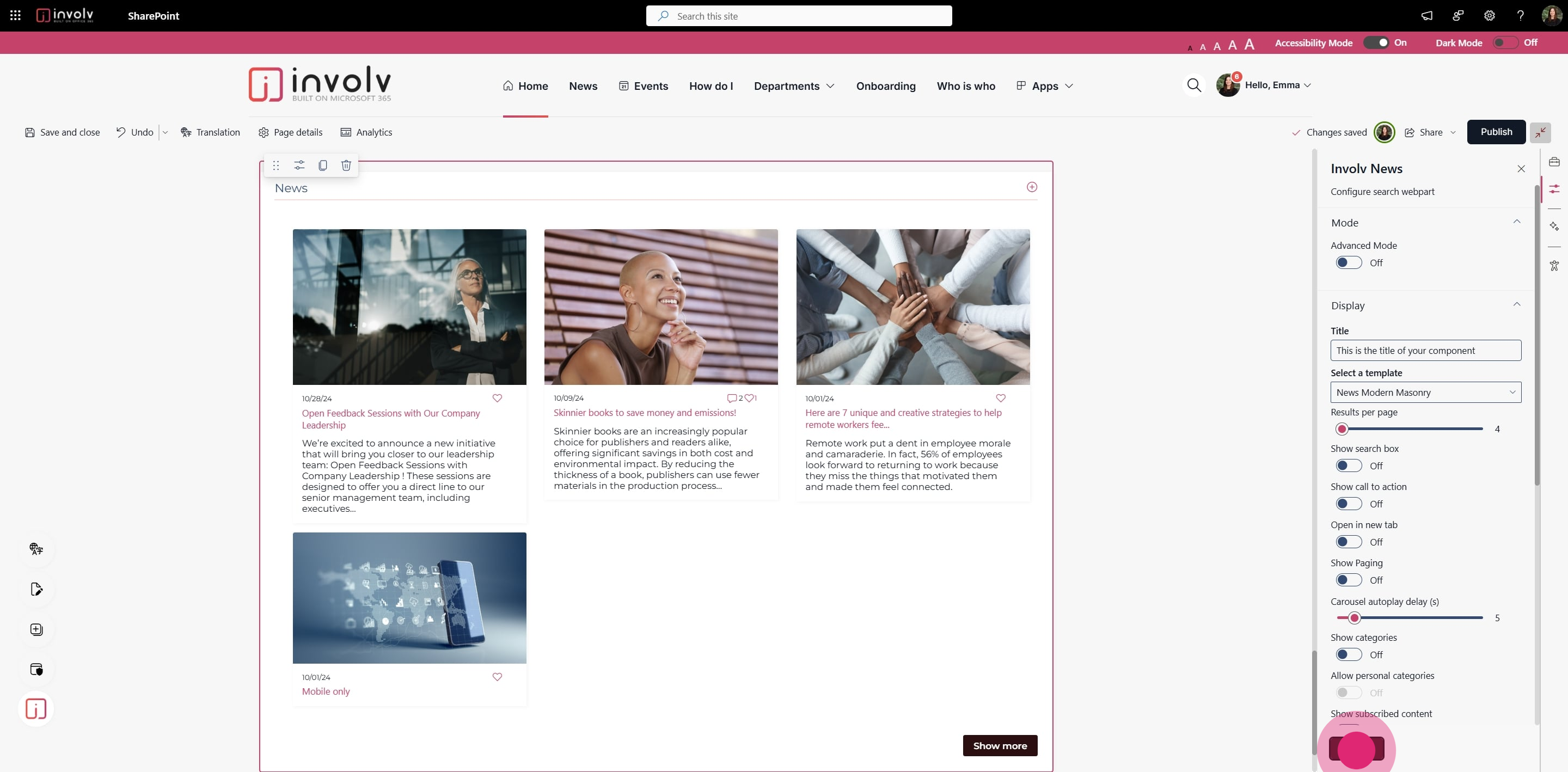
4. The title will be displayed somewhere depending on the theme and configuration. Usually in the top left corner.
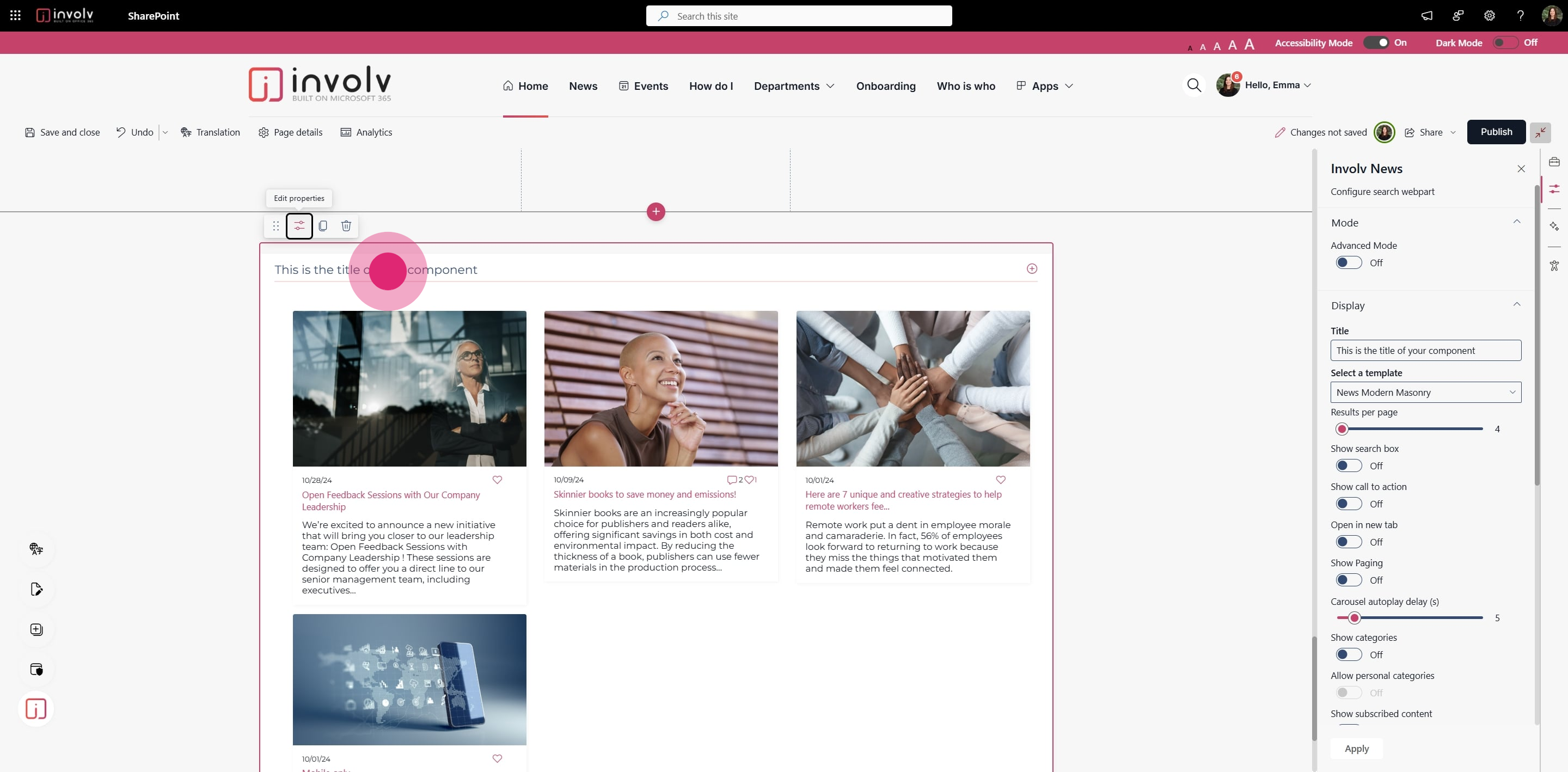
5. Another example. Here the title is "Jobs"
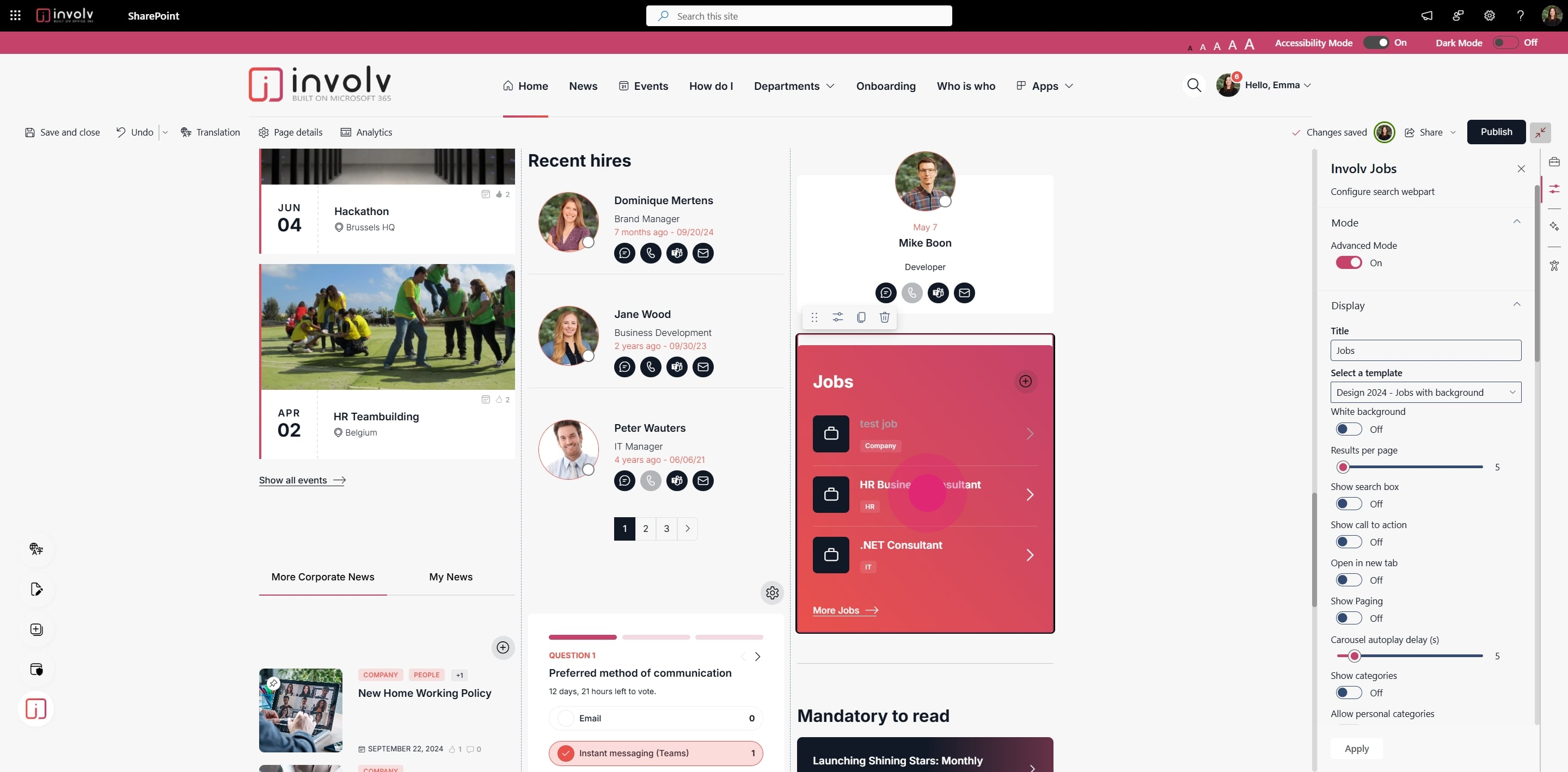
6. To eddit go to properties
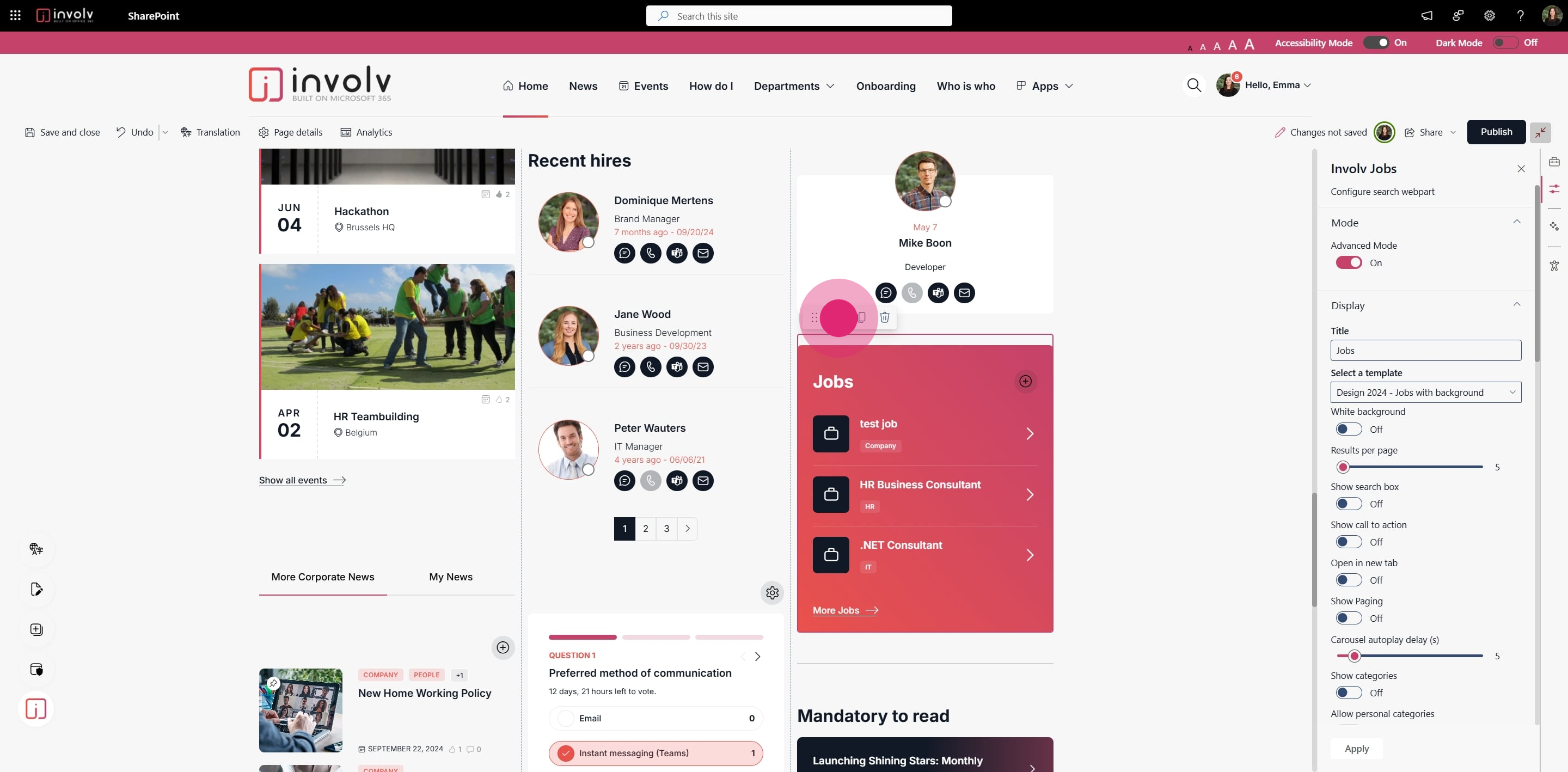
7. To end off, click on "Apply".
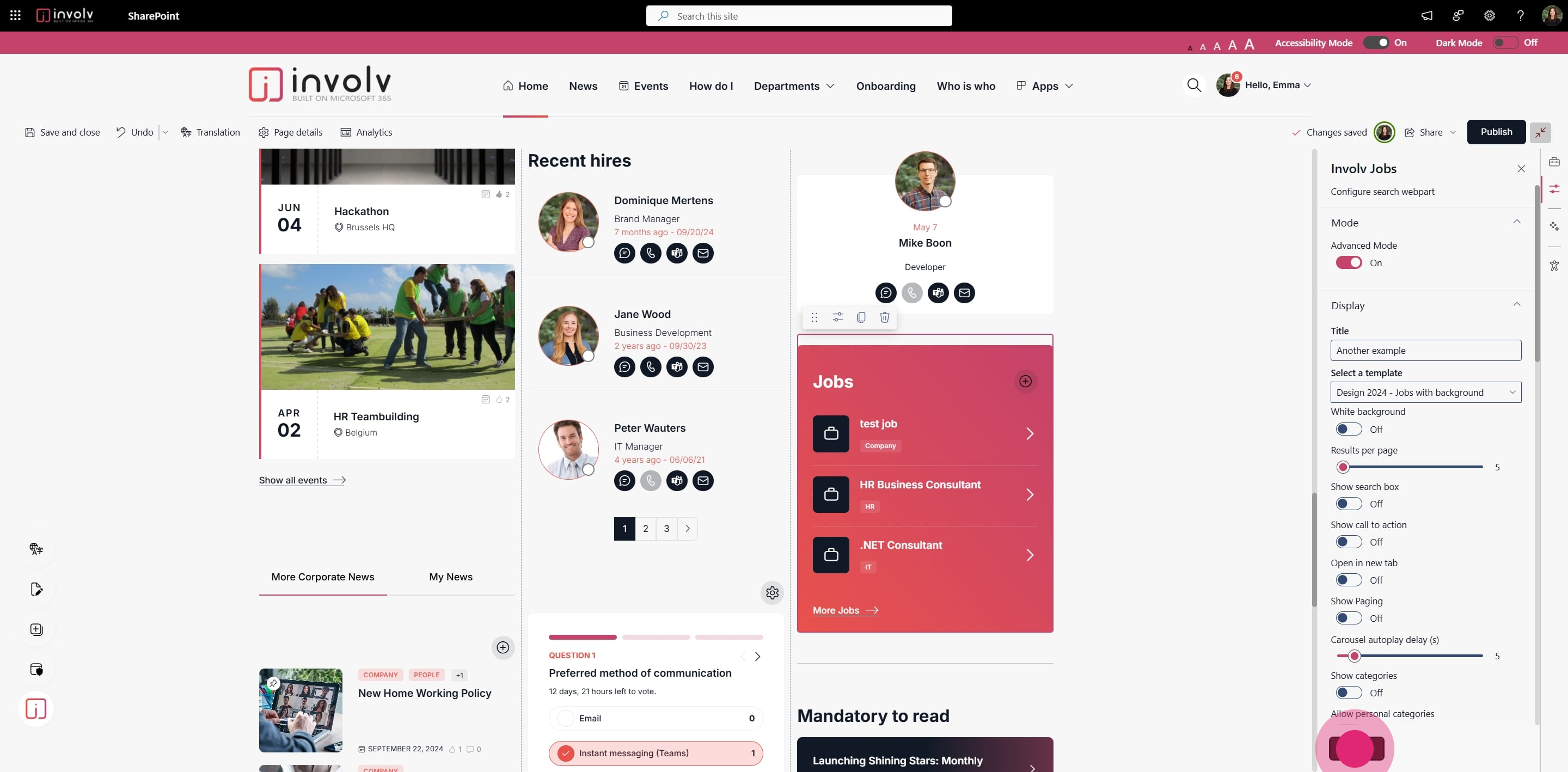
8. Perfect!